Communication between Mitsubishi FX3U PLC and SCADA via RS485BD
Hello Friends, Here i want share with you a tutorial on how to establish Communication between Mitsubishi FX3U PLC and Elipse SCADA via RS485 BD
The required Items for the setup is as follows
|
Sr. no.
|
Material
|
|
1
|
PLC Type : FX Series
|
|
2
|
CPU : FX3U
|
|
3
|
Module : FX3U RS485BD
|
|
4
|
SCADA Make : Elipse
|
|
5
|
SCADA Type : 20/300/ Unlimited Tags
|
|
6
|
Other
|
|
|
| Figure Connection between PC(SCADA) & PLC(FX3U) |
The required cables are as follows
|
Sr. no.
|
Item
|
Description
|
|
1
|
Medoc cable (MITSU-CAB2A)
|
Prog. cable for FX PLC
|
|
2
|
Converter Cables *1
|
Comm. Cable for PC ,PLC & Converter
|
*1 To connect the SCADA to the controller the RS 232 to RS 485 Converter is used. The Converter is having RS422/485 port for connecting to PLC
& RS232 port on other side for connection to PC.
& RS232 port on other side for connection to PC.
As the FX-485BD Port is used, PLC parameter settings are required on PLC side.
PLC Parameter Configuration for Channel1:
1. Baud Rate: 9600.
2. Data Bits: 7 bits
3. Parity : Even
4. Stop Bit: 1 bit
5. Sum Check: Yes
6. Transmission Control: Without CR, LF
7. H/W Type: RS485
8. Station No.: 01
PLC Communication Parameter Settings using GX Developer:
PLC Parameter Configuration for Channel1:
1. Baud Rate: 9600.
2. Data Bits: 7 bits
3. Parity : Even
4. Stop Bit: 1 bit
5. Sum Check: Yes
6. Transmission Control: Without CR, LF
7. H/W Type: RS485
8. Station No.: 01
PLC Communication Parameter Settings using GX Developer:
 |
| PLC Communication Parameter Settings using GX Developer |
SCADA Program settings
SCADA Driver Details:
|
Driver
|
MELSEC-A.dll
|
|
Version
|
1.02
|
|
Latest Update
|
2004.10.20
|
|
Driver Help
|
Melsec-A_US.pdf
|
Driver Setting Parameters:
P1: 1 (Comm. Port)
P2: 3721(Comm. Parameters: 9600 bps, 7 data bits, Even
Parity & 1 stop bit)
P3: 300 (Timeout in milliseconds)
P4: 10 (For RS485)
Other needed Configuration is done through “Extra Configuration “Dialog as follows:
P1: 1 (Comm. Port)
P2: 3721(Comm. Parameters: 9600 bps, 7 data bits, Even
Parity & 1 stop bit)
P3: 300 (Timeout in milliseconds)
P4: 10 (For RS485)
Other needed Configuration is done through “Extra Configuration “Dialog as follows:
• Snap shot of Driver Settings in Elipse SCADA software
Step 1: Enter the Driver Parameters P1-P4.
 |
| Driver Parameters |
Step 2: Click on “Extra” button to edit settings.
Step3: In “Extra” menu select “Protocol” option to edit Protocol Settings.
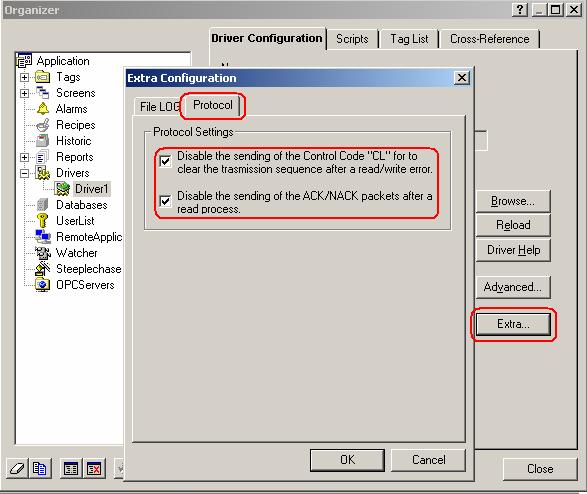 |
| “Protocol” option |
Tag Addressing Parameters:
The Tags are generated by using N1-N4 parameter settings as follows:
N1: Station Number (e.g.: 1)
N2: CPU Number (normally 255)
N3: Variable Type (e.g.: 14 for D Register)
N4: Variable Address (e.g.:10 for D10 Register)
Scan: User Defined
• Snap shot of Tag Addressing Parameters in Software
 |
| Tag Addressing Parameters
If you like the this Tutorial on PLC please Share this. |

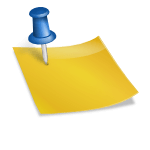
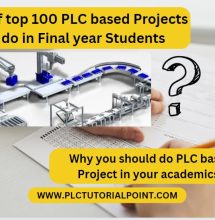
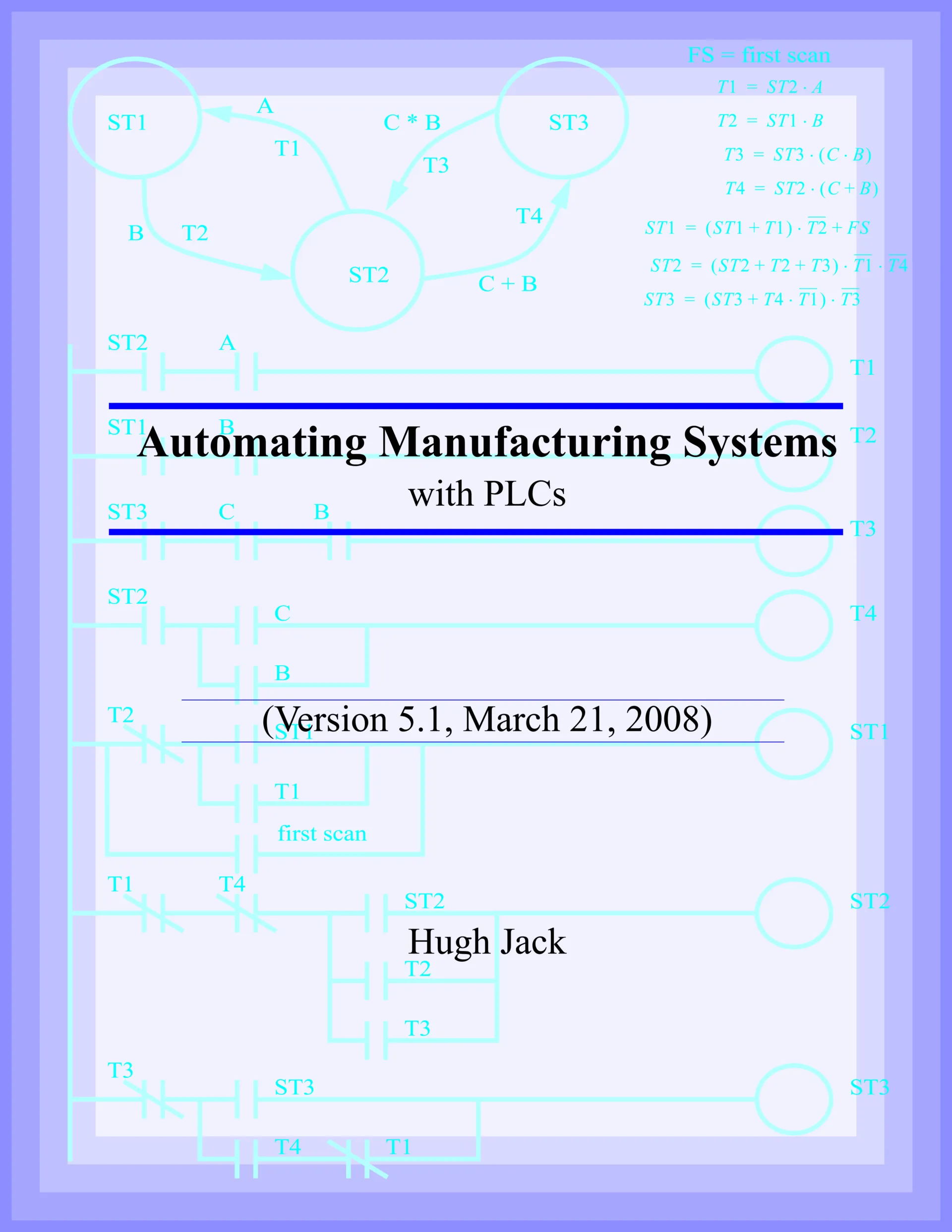
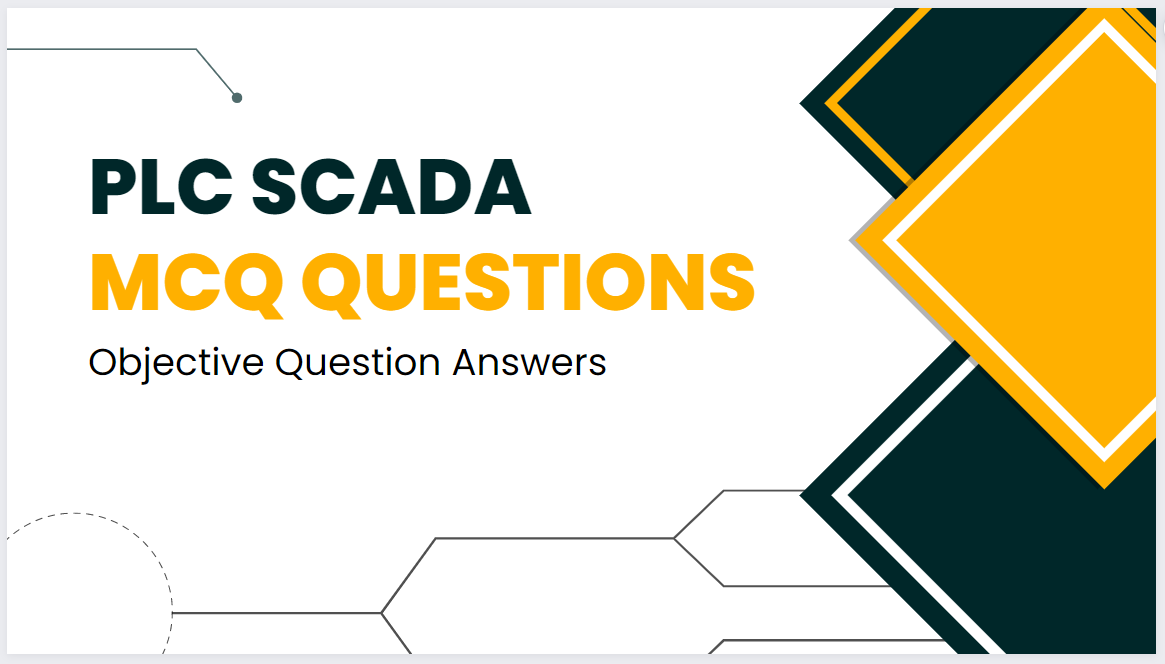



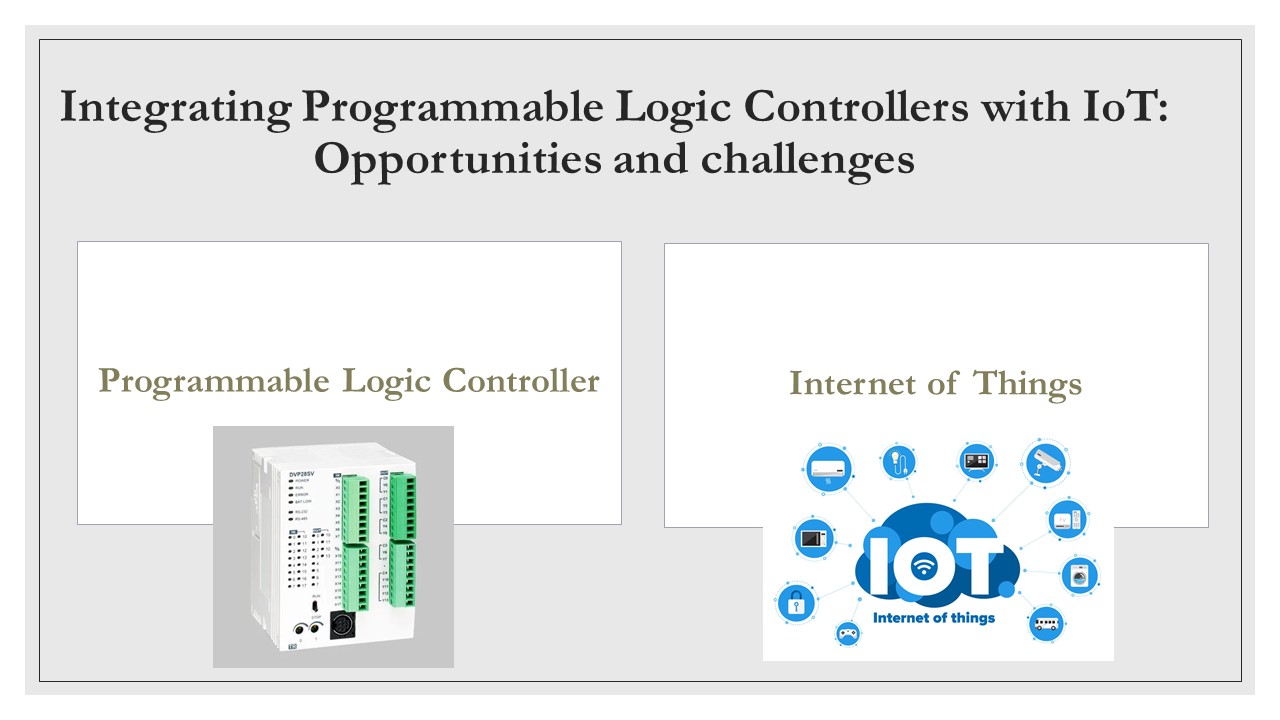

Brother , i want to attach seven plc in a scada .
PLC mitsubishi having 485 bd card.
scada is indusoft .
can you help me out.
or if i can change scada to eclipse. can you share your project or help me out.
you will be a life savior .
Zubair(at)hotmail.com
Brother , i want to attach seven plc in a scada .
PLC mitsubishi having 485 bd card.
scada is indusoft .
can you help me out.
or if i can change scada to eclipse. can you share your project or help me out.
you will be a life savior .
Zubair052(at)hotmail.com